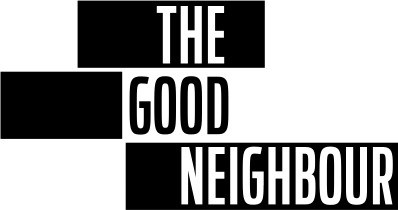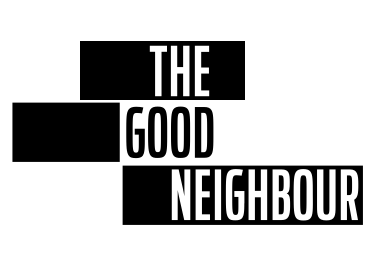Welcome to The Good Neighbour help center. Below we have answer to the most frequent queries. If there’s any questions you don’t find answer please contact us directly by email to our support team. We will come back to you as soon as possible.
Recommended for you
How do I book a property?
Register on the website
You can register with just a few clicks by using your email address, Facebook or Google account.
Find the right place
Choose your property. You’ll want to make sure the place you choose has everything you need for a comfortable and memorable trip.
Make sure to include your dates and number of guests to get the most accurate pricing. Read reviews, descriptions, house rules, amenities, and the cancellation policy for each place to see if it’s the right fit for your trip. You can always contact us if you have any questions about any apartment.
Book your place
Once you’ve found the right place, it’s time to book it.
Instant Book
Once you click Reserve, the next page will show Confirm and pay. Insert your payment method and details and it’s done. Like the name suggests, you can confirm a reservation at these places right away.
What methods of payment accepted?
- Most major credit cards and pre-paid credit cards (Visa, MasterCard, Amex, Discover, JCB) as well as many debit cards that can be processed as credit powered by Stripe
- Paypal
How do I get an invoice?
You can request an invoice under your name or company. Please leave a note or send us an e-mail with the invoice details and we will be sending the invoice until 5 day’s after your checkout.
Can I use more than one payment method to pay for a reservation?
You cannot make a instant booking with more than one payment method. If you desire to use more than one payment method please send us an e-mail and we will guide how to do it.
How do I edit or remove a payment method?
If you desire to change your payment method please send us an e-mail and we will guide how to do it.
Booking Questions
Can I make changes to a pending reservation request?
If you desire to make any changes to your existing reservation please send us an e-mail and we will guide how to do it.
How do I cancel a reservation request?
If you desire to cancel any existing reservation please send us an e-mail and we will guide through the process.
How do I check the status of my reservation?
To check your reservation status just login into your account and go to your reservation. All details will be displayed there.
When am I charged for a reservation?
You are charged in the moment of the reservation.
How do I find my reservation?
You can log into your account and access your reservation anytime.
Help on your reservations
What should I do if I forgot something at a place I stayed?
If you forget anything at the property we will keep it and post it to you. All charges are the customer responsibility.